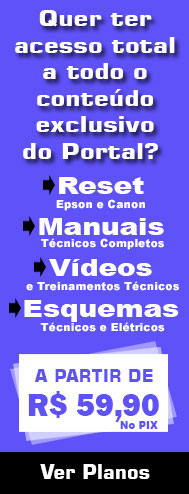| Re: resete brother dcp 7065dn |
Assunto: Re: resete brother dcp 7065dn by Edipo8 em 29/01/2019 14:04:44 To enter Maintenance Mode on some larger Brother laser multi-function units (tested on MFC-8910DW): - Press Menu - Press Black Start button - Press up arrow 4 times (do above in less than 2 seconds) The machine should show MAINTENANCE - to print a Maintenance Report, press 77 (This report shows page count, error history, parts life, etc.) - to exit Maintenance Mode, press 99 |

|

|